PI Training - Preparations
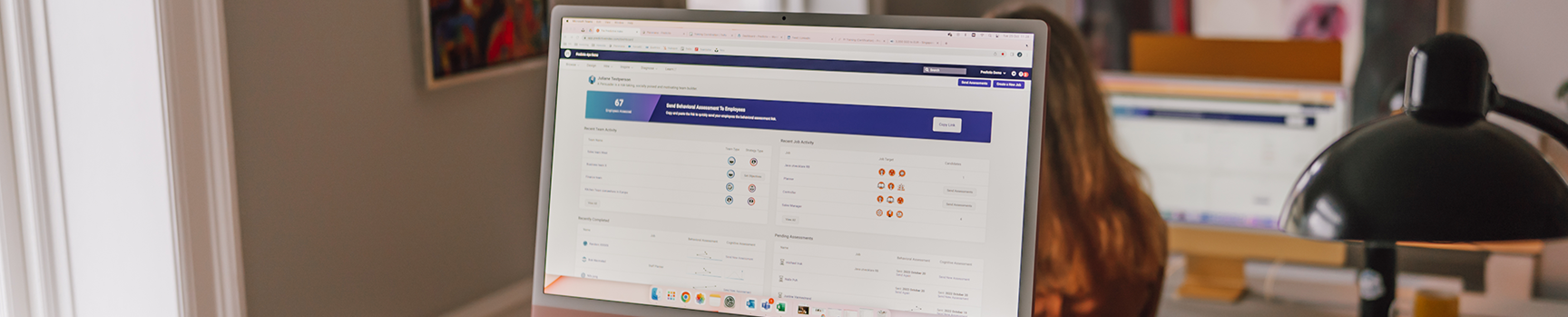
Preparations for your upcoming PI Training
This two-day virtual training will cover the four aptitudes of talent optimization, how to utilize talent data insights to understand what drives employees, and how to apply PI’s data-driven hiring approach to build high-performing teams. Learn more about how to be a virtual learner here.
Please note that you need to participate in all days in order to complete the training.
Important preparations, see below:
Bring your PI-profile
- Secure access to a digital copy of your own PI-profile (You only need to bring your own PI-profile)
- Please bring the 1-pager with all three patterns (self, self-concept, synthesis). See instructions here on how you download this digital copy and please ask a PI-certified colleague for help if needed
- Please note that if you already have a PI-profile you do not need to do a new one
Access to PI system
- You need access to the PI system to complete prework before the training, but also during the actual training
- Please secure that your organization’s PI Account Owner give you access to the PI system well in advance
Download PI training material
- You need to have access to the PI training material to be able to participate in the training.
- Please download the three books found on the link below.
- You can choose if you want to print the material or work with it digitally. If you decide to only use the training material digitally:
- Remember to download the book on your computer and use Adobe Reader to open/save the file and write notes.
- We recommend that you have both the Adobe and Zoom windows open parallel to each other (either by using two screens or having them next to each other on the same screen). It makes it easier to follow along when you can see both windows at the same time.
Complete e-learning module “Workshop kickoff”
- Please use your PI system credentials to log in to the e-learning module
- You can access the e-learning here
- Click on Drive results with talent virtual learning
- Click on Workshop kickoff and complete this module
- You do not need to proceed to complete the other modules
System requirements –please check well in advance of the training
- Download Zoom on your computer – do not use the web application
- Visit https://zoom.us/test to test Zoom and familiarize yourself with the software
- Internet connection, cable or Wi-Fi (3G or 4G/LTE)
- Speakers and microphone, via computer, USB or Bluetooth
- Camera e.g. via computer, webcam or USB
Meet your facilitators


Cancellation
In the event of cancellation of an enrolment between 3 weeks and 1 week prior to the training starting date, a cancellation fee of 50% of the Training Fee and the shared costs (if any) will be charged. If a cancellation is received during the week preceding the start date, or if a participant fails to appear for the training, 100% of the Training Fee and the shared costs will be charged. If you need to cancel your registration, send an e-mail to seminar@predictio.com. A registration can always be transferred to another person within the same company or organization and shall be done the latest 1 day before the training.
If you have any questions you are always welcome to contact us at seminar@predictio.com